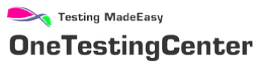QTP - Descriptive Programing - Dynamic Object Repository Creation
OneTestingCenter @ QTP @ Descriptive Programming @ Dynamic Object Repository Creation
‘@@@@@@@@@@@@@@@@@@@@@@@@@@@@@@@@@@@@@@@@
' Create a Dynamic Object Repository for any Web App – Model 1
'~~~~~~~~~~~~~~~~~~~~~~~~~~~~~~~~~~~~~~~~~~~~~~
‘@@@@@@@@@@@@@@@@@@@@@@@@@@@@@@@@@@@@@@@@
'Set oPage=Browser("name:=.*").Page("title:=.*")
'PageTitle=oPage.GetROProperty("title")
DataTable.AddSheet "dtAppOR"
DataTable.GetSheet("dtAppOR").AddParameter "ObjectNo",""
DataTable.GetSheet("dtAppOR").AddParameter "ObjectClass",""
DataTable.GetSheet("dtAppOR").AddParameter "ObjectName",""
DataTable.GetSheet("dtAppOR").AddParameter "ObjectHtmlTag",""
Set oPage=Browser("name:=.*").Page("title:=.*")
Set oObj=Description.Create()
Set AllObjects=oPage.ChildObjects(oObj)
For i= 0 to AllObjects.Count-1
DataTable.GetSheet("dtAppOR").SetCurrentRow(i+1)
' MsgBox i &vbtab & "Object Class"&vbtab & AllObjects(i).GetROProperty("micClass")
' MsgBox i &vbtab & "Object Name"&vbtab & AllObjects(i).GetROProperty("name")
' MsgBox i &vbtab & "Object Html Tag"&vbtab & AllObjects(i).GetROProperty("Html Tag")
DataTable.Value("ObjectNo","dtAppOR")=i
DataTable.Value("ObjectClass","dtAppOR")=AllObjects(i).GetROProperty("micClass")
DataTable.Value("ObjectName","dtAppOR")=AllObjects(i).GetROProperty("name")
DataTable.Value("ObjectHtmlTag","dtAppOR")=AllObjects(i).GetROProperty("Html Tag")
Next
‘@@@@@@@@@@@@@@@@@@@@@@@@@@@@@@@@@@@@@@@@
' Create a Dynamic Object Repository for any Web App – Model 2
'~~~~~~~~~~~~~~~~~~~~~~~~~~~~~~~~~~~~~~~~~~~~~~
‘@@@@@@@@@@@@@@@@@@@@@@@@@@@@@@@@@@@@@@@@
Set oPage=Browser("name:=.*").Page("title:=.*")
PageTitle=oPage.GetROProperty("title")
DataTable.AddSheet PageTitle
DataTable.GetSheet(PageTitle).AddParameter "ObjectNo",""
DataTable.GetSheet(PageTitle).AddParameter "ObjectClass",""
DataTable.GetSheet(PageTitle).AddParameter "ObjectName",""
DataTable.GetSheet(PageTitle).AddParameter "ObjectHtmlTag",""
Set oPage=Browser("name:=.*").Page("title:=.*")
Set oObj=Description.Create()
Set AllObjects=oPage.ChildObjects(oObj)
For i= 0 to AllObjects.Count-1
DataTable.GetSheet(PageTitle).SetCurrentRow(i+1)
' MsgBox i &vbtab & "Object Class"&vbtab & AllObjects(i).GetROProperty("micClass")
' MsgBox i &vbtab & "Object Name"&vbtab & AllObjects(i).GetROProperty("name")
' MsgBox i &vbtab & "Object Html Tag"&vbtab & AllObjects(i).GetROProperty("Html Tag")
DataTable.Value("ObjectNo",PageTitle)=i
DataTable.Value("ObjectClass",PageTitle)=AllObjects(i).GetROProperty("micClass")
DataTable.Value("ObjectName",PageTitle)=AllObjects(i).GetROProperty("name")
DataTable.Value("ObjectHtmlTag",PageTitle)=AllObjects(i).GetROProperty("Html Tag")
Next
DataTable.Export "D:\TestData\MyAppOR.xls"
‘@@@@@@@@@@@@@@@@@@@@@@@@@@@@@@@@@@@@@@@@
‘@@@@@@@@@@@@@@@@@@@@@@@@@@@@@@@@@@@@@@@@